
 |
The Internet's Largest and Fastest Growing Engraving Community
Discuss hand engraving using basic to the most advanced methods and equipment
Forum Members: 14,774. Welcome to our newest member, Chuck Norris
EngravingForum.com -
Domain since Feb 7, 2003
 Graver Video Conferencing is empty Join now!
Graver Video Conferencing is empty Join now!
|
|||||||
| ENGRAVING TOOLS - Paypal accepted | Classes | Glossary | Feedback | Tips | Sharpening | Bulino | Videos | Forum Policies |
 |
|
|
Thread Tools |
|
#51
|
|||
|
|||
|
Thanks everone, just trying to make life a little easier!
 Pappy, that gun side lever gun (top picture) is for sale in a shop in the USA, Brand new! I saw it on the net. Or would you rather wait for your .700!  Pappy said. "It is a lot easier to do it your way than to cut out little pictures and moving around behind tracing paper". Thanks so much! I used to reduce by way of a grid, it would take about fifteen to twenty minutes to do a bird, only to find it's too large or too small, and then i'd have to start all over! Phil |
|
#52
|
||||
|
||||
|
Thanks Phil for your insightful description of your technique!

|
|
#53
|
|||
|
|||
|
Quote:
 http://www.dewings.com/index.cfm?fus...Category_ID=11 Phil |
|
#54
|
|||
|
|||
|
WOW!! This just open my mind into new dimensions. :whoo:
|
|
#55
|
|||
|
|||
|
Someone asked me a few days ago "Who polishes and laquers your guns after hardening"?
Well I do, and have since the early eighties, the reason.......back about that time, in a period of about two years I had more than ten guns over polished after hardening. About seven guns had to be annealled, re-engraved and then re- hardened. About 30% to 50% of the game scenes / portraiture had been wiped off. This was done by one man in the factory. Since then I don't take any chances, the guns come back to me, I polish them, ink them if they need it and laquer them. There was also a time when there was some bad steel about, impurities caused holes to blow out in the plates, this was a nightmare especially in the middle of a game scene. Sometimes a hole of about .3mm. on the surface opened out to about ten times that size below. Also flaking metal was possible. I have also had problems with raised and flush gold guns. Clamping a raised gold gun in between lead jaws is not good enough, i've had raised gold border lines and scroll come back flat. I always use a thick leather. When a gun goes back to the factory after engraving it's worked on by as many as half a dozen people, some are more cautious than others, it only takes one person to put a gold gun down on a bench full of tools or shavings! Another reason I finish the gold work after hardening is that sometimes the gold engraving comes back lacking definition, a little worn looking. I think the reason for this is that the heat process gets rid of those microscopic burs around the cuts and cuts down on the vitality and freshness that it once had. I hope this has been of some interest. Phil |
|
#56
|
||||
|
||||
|
That is the very kind of thing I like to read. What engravers do as a rule and why. Makes perfect sense to me. I cringe to think of all those guns you had to re-engrave.

__________________
"If one needs a tool, and does not acquire it, they end up paying for it, but not having it." - Henry Ford |
|
#57
|
|||
|
|||
|
Hi Phil
Over 10 guns returned and need re-engraved............That would make your eyes water a bit. When you say "polishing after hardening"...what exactley do you mean? and how do you polish? Cheers Andrew |
|
#58
|
|||
|
|||
|
Andrew,
Ten guns re-engraved is a very expensive mistake! When the guns come back after colour or cyanide hardening they might need to be 'Coin finished' in the case of a game scene gun unless the colours are polished off, the game scene is very hard to see. A carved gun usually looks better partially polished, leaving some of the colours in the deep parts, this usually gives the carving more of a 3D appearence. I use an abrasive rubber, it's sold with different 'grits'. A pencil rubber is also very good for cleaning up gold and steel engraving. Phil |
|
#59
|
|||
|
|||
|
hi Phil , i want to thank you very much for joining this forum and for all of the info you are given us , i have been an admire of your work for many years , and do study your gold work , my question is i have never used rose gold , how hard is it to inlay and how do you do it . thanks ron p
|
|
#60
|
|||
|
|||
|
Hi Ron,
Red gold is very hard, it does tend to be a little softer the more copper content it has, but the more copper the pinkier it is. It is inlayed as you would a piece of sheet except it relies on the undercut only to hold it in, if the bass is crosshatched as with say yellow gold, the red will just squash this down. So, cut out say a flower, cut the same shape out in the steel, make sure the gold fits in snuggly, undercut the edges, tap around the edge of the gold with a steel punch, make sure the gold spreads into the undercut. If the gold is too thin, (this is for flush gold) after dressing down with wetordry it will 'spring' in the middle, so always make it a little thicker than you would with yellow. Don't forget to anneal it before you start, heat it to red and dunk it in water. Hope this helps. Phil |
|
#61
|
|||
|
|||
|
hi Phil .. thanks you very much for all of that info , i will give it a try .. i do a lot of gold inlays on colts , in fact 90 % of my work is on colt saa and they get a lot of gold in the leafs and spines .. the 2 lions and eleph. are they sculptured gold . thanks again and keep posting .. ron p
|
|
#62
|
|||
|
|||
|
Ron,
I have a colt collection. When the laws changed in the UK regarding pistols I had to hand in my saa 'Frontier' which had Birmingham (UK) proof marks,1910, and also a brand new saa that I bought to engrave and sell. The lions and ele. scenes are indeed carved gold. Phil |
|
#63
|
|||
|
|||
|
hi phil .. thanks for your reply ..i am sorry to hear about your colts what a big loss of history. i do hope you will recover them some day .. ron p
|
|
#64
|
|||
|
|||
|
We were told that ALL 'Illegal' pistols were to be melted down!
But the good thing is, we were compensated for them. Phil |
|
#65
|
||||
|
||||
|
Makes me shake my head and want to cry...just a damn shame. I hope they change that law someday soon for you folks.
__________________
"If one needs a tool, and does not acquire it, they end up paying for it, but not having it." - Henry Ford |
|
#66
|
|||
|
|||
|
Quote:
Phil |
|
#67
|
|||
|
|||
|
Phil
I'm a new boy on the site, nice to see your photos, great stuff and an inspiration Regards Richard |
|
#68
|
|||
|
|||
|
Thanks Richard.
Talking of pistols, this is one I did in 1985. Peter Blaine who at that time worked for H&H came up with the idea of covering a pistol in dollar bills, as if they were stuck to it. Phil 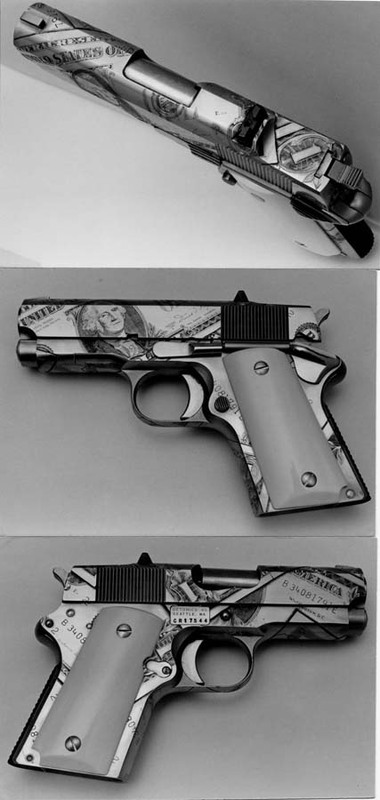
|
|
#69
|
|||
|
|||
|
thats just unreal .
fantstic work .simply fantastic |
|
#70
|
||||
|
||||
|
Wow Phil, that is stunning.
  A great concept, and exquisite execution. In some ways, that may be the most impressive of your impressive works. :whoo: Wow again. Tom |
|
#71
|
|||
|
|||
|
I've just finished this one, it's on the other forum, but here it is for members of this one, hope you like.
Phil 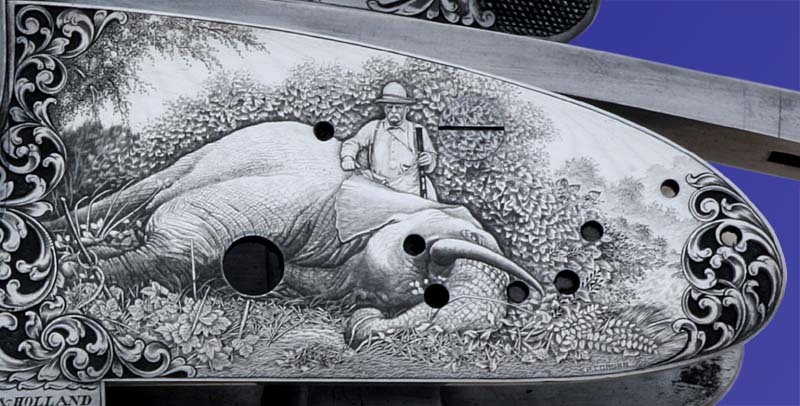 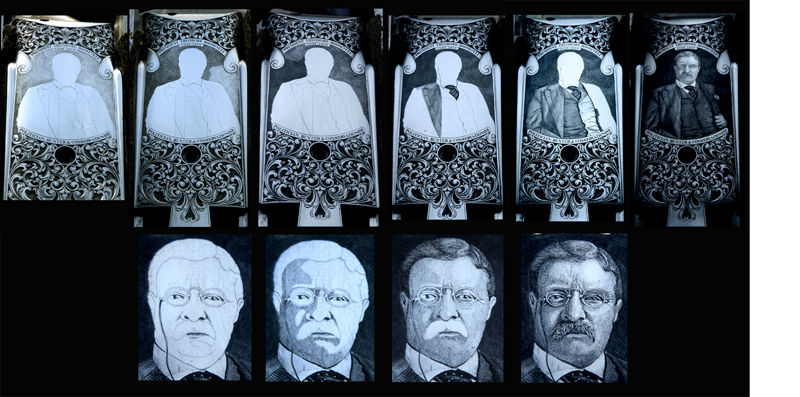
|
|
#72
|
|||
|
|||
|
THATS THE BEST PORTRAIT I HAVE SEEN COMING OF THE FORUM.SO REALISTIC,NOT TO TRY AND TAKE SOMETHING AWAY FROM THE ELEPHANT.THIS IS RELAY NICE PHIL.

__________________
“Progress takes the form of practice, refinement of technique, and learning what to use the skills for” by Betty Edwards. |
|
#73
|
|||
|
|||
|
Phil
I am embarrassed. I was the first to welcome you to the forum. At that time I did not know you from Adam (I do now). I stated you would find many members to help you If needed. Sir It is very evident you do not need any help. Your engravings are not beautiful, They are fantastically Beautiful. I have never seen such incredible work. Then for you to take the time to do the tutorial on Creating A Game Scene is more than anyone could expect. Just exactly what I needed. Please accept my sincerest apology. Kenneth Crutcher. |
|
#74
|
||||
|
||||
|
That is just amazing work Phil! Thank you for posting. Sam
|
|
#75
|
|||
|
|||
|
Thanks all, once again, and Kenneth, no apology needed.
Phil |
|
#76
|
|||
|
|||
|
Phil it is absolutely stunning and almost to good to be true.
Thanks "VAN" |
|
#77
|
|||
|
|||
|
Phil, your work is truely incredible!! The fact that you do all your work with just hammer and chisel and with no microscope makes it even more so. I love it! You mentioned you use a 10X loupe, any suggestions where I might try ordering one from? I use a 3X loupe but would love to have more magnification without going to a scope ($$$). Thanks for showing and sharing your really nice work.
Gene |
|
#78
|
||||
|
||||
|
Dang Phil
Just fantastic, last saw that guy at Mount Rushmore 
|
|
#79
|
|||
|
|||
|
Quote:
I use a 10x hand loupe, they're easily available on the net, also jeweller supplies and some good model shops. Make sure you get glass and not plastic lenses. You say you use a 3x, i'm guessing it's an eye loupe, and if you don't mind me saying, practically useless for fine portrait and game scenes. The focal distance of a 10x is about one inch so as you can see it's a totally different way of engraving, if you can get used to this it will benifit your work tremendously! Good luck. Phil |
|
#80
|
||||
|
||||
|
Phil,
I've seen photos of Italian and other engravers using the 10X loupes. What is the diameter of yours, is it one of those half inch jobs that fold into itself like a pocket knife or is it larger? The reason I ask is that I wonder, should one try to learn that method would a larger diameter glass of that same 10 power be an advantage with the greater field of view, or stick with those small diameter versions? The only thing I have used a 10X loupe pinched into my eye for is doing hairspring work on a ladies wrist watch... And that's with my nose rubbing the bench while fiddling with the spring with a tweezer in each hand right next to my face. Must look ridiculous to someone standing behind me...
__________________
"If one needs a tool, and does not acquire it, they end up paying for it, but not having it." - Henry Ford |
|
#81
|
|||
|
|||
|
Tim,
My loupe lense is about 3/4 of an inch in diameter, Simon uses the fold type but mine has a rod attached to it. A larger glass would probably get in the way, there's not much room when your that close to the job. The area you will be working is small so there's no need to see the whole scene. There's lots of photos about of engravers using these. Phil |
|
#82
|
||||
|
||||
|
That makes sense, I didn't think of the edge of a larger glass getting in the way of the burin. Duhh:yesnod:
__________________
"If one needs a tool, and does not acquire it, they end up paying for it, but not having it." - Henry Ford |
|
#83
|
|||
|
|||
|
Ok, my turn to ask a question.
I've been inlaying gold now for a looooong time but i've never got into refining it and mixing colours, is there anyone here doing this? Phil |
|
#84
|
||||
|
||||
|
Hello Phil,
Refining gold involve's a lot of chemicals with cianide as most lethal one. I do know a goldsmith how refine's his own filings and scrap metal but he get's a lot of filing and buy's scrap gold. So every tme whenn he has about a kilo or more he spends three day'w refining it. It is a poisonous event I prefer to leave to specialist's. I believe there are some movie's on Utube on the subject. Making the alloys is easyer. Oppi Untracht's book on concept's and technologie has a lot of different recipie's for coloured alloy's. Pure gold and the standard coulour's we can get here in Holland but green gold (14 or 18kt is gold with only silver as mix metal giving the yellow gold a greenish heu) we have to make ourselve's. White gold can be a bit tricky because when done wrong you wil end up with a very brittle unworkable piece of metal. My employer is a bit of a Scrooge and he has me alloying gold coins down to 18kt yellow. So their's an option to. But even though it's fun to do it take's some experience and doing it regularly for good result's. (but that count's for everything) Allso best done in somewhat larger quantity's. I prefer 30 to 100 gram's when using an open flame. The smaller the weight the better your scale's have to be and harder to remake the exact same colour. Hope this help's a bit. Daniel |
|
#85
|
|||
|
|||
|
Good info Daniel,
A friend of mine in Sorrento mixes his own gold, he uses some sort of gas unit with a crucible on top, he did explain to me once how he did it, but his english is not too good and it was a few years ago. Phil |
|
#86
|
|||
|
|||
|
Phil - It's not exactly what you asked for, but there is a very good tutorial on Sam's bulletin board about melting down scrap gold and making it into wire.
Bill |
|
#87
|
||||
|
||||
|
The goldsmith forum and site Ganoksin has information about alloying gold. Here is a link to the article http://www.ganoksin.com/borisat/nena...ation-gold.htm
__________________
__________________________________ Steve Lindsay AirGraver.com EngravingArtist.com |
|
#88
|
|||
|
|||
|
WHAT INK?
Inking an engraving is a matter of preference, whatever works for you, some engravings need ink, some don't. My work is mainly guns and I can only speek for myself. I've been inking and laquering guns for about twenty years. I use black printing ink which is thick and a little gooey or artists oil paint. What I do is fill a small bottle top with cellulose thinners, then add a very small amount of paint dryer but this is not absolutely necessary it just helps the drying. I use an artists paint brush, hair not bristle. Just dip the tip of the brush into the thinners and then into the ink, a bit of practice will get you the right consistency and colour. If you use just thinners, the residue can be wiped off in a few minutes, if you have added dryers don't leave it for too long otherwise the paint sets rock hard and is then difficult to remove. An interesting effect can be produced by using different colours. Red ink was added to the yellow gold birds on this gun. It is important to laquer after unless your using stainless etc. Phil 
|
|
#89
|
|||
|
|||
|
Hi Phil
The red ink is certainly very effective around the gold. Thanks for that. When you say laquer.......I'm presuming that you mean automotive laquer? sprayed on with an airbrush/airgun? and just enough to seal the finish? Cheers Andrew |
|
#90
|
|||
|
|||
|
I've used Ercalene on a couple of copper pieces before now; it's OK, but I'm not a huge fan of brushing it on.
Where's a good place to get printing ink in the UK please, Phil?
__________________
Peter |
|
#91
|
|||
|
|||
|
Andrew,
Yes, automotive laquer, it used to be celelose but now it's acrylic. I've used an airbrush but now I use it straight from the spray can, it takes a little practice to get the distance and coverage right without flooding the work. Peter, I don't know where you'd buy printing ink. A long time ago I called in to a printers and they gave me a can that they said was going off, it's lasted me all these years! I would'nt worry too much if you can't get any, artists oil colour is just as good. Phil |
|
#92
|
||||
|
||||
|
I love the smooth lines of this gun. It seems nearly as much a work of art as the engraving. Lovely piece!
Quote:
__________________
"If one needs a tool, and does not acquire it, they end up paying for it, but not having it." - Henry Ford |
|
#93
|
|||
|
|||
|
hi Phil .. your work is just fantastic and every chance I get to study it I do , I have a lot of books which have examples of your work in them , my question is , when are you going to publish your book , I will take the first copy . thanks for all of your help in the engraving field I do think this is great of a person as talented as your who is willing to share his methods of engraving and gold inlaying .. thanks ron p.
|
|
#94
|
|||
|
|||
|
Thanks Ron, my book?!! Mmmmm.......maybe one day
![Smile[2]](/images/smilies/top smiles/smile[2].gif) Phil |
|
#95
|
|||
|
|||
|
ANOTHER PHOTOSHOP STEP by STEP.
This step by step is aimed at those not familier with PS. There are various ways of doing this, i’ve chosen a way that will be relatively easy. 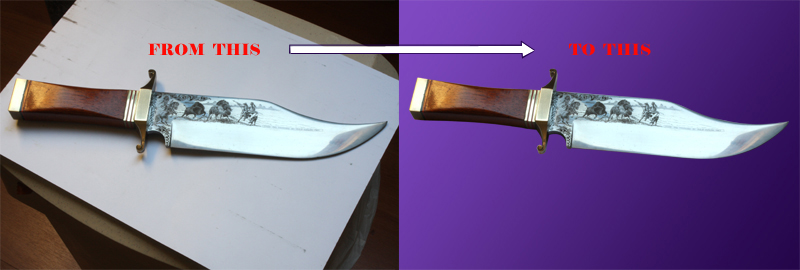 Presentation can be very important when showing photo’s of your work to potential customers. Whatever your work, this is a step by step on how to make an ordinary photo look professional. I’m using a picture of a knife I made in 1983 when I was just starting learning to engrave. As a matter of interest the blade is made from a leaf spring off a Ford Escort. Import a picture into PS. Drag the right hand corner to enlarge the box the hold Ctrl + to enlarge the picture. Make sure the Layers and Paths are visible, if not, Window > Layer/Path. In Layers drag the Background Layer to the icon next to the bin this will create a Background copy. Click the’Eye’ off the Locked Background layer. Click the same icon again to make a New layer. Drag it so it is under the Background copy. 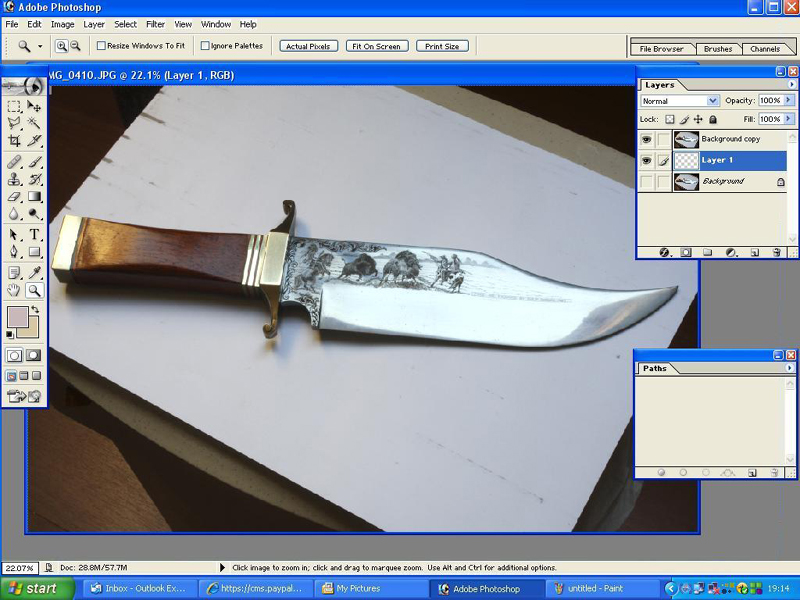 The next part CAN be done with the ‘Lasso’ tool, I only use it on small area’s because you have to put lots of nodes down to create a convincing curve which takes longer and sometimes when your near the end the nodes connect to somewhere you don’t want them to and you have to start from the beginning again. In Paths click the icon next to the bin to create a new path. Enlarge the image. Select the ‘Pen’ tool. If Pen + etc. is showing, right click and select Pen. Put a Node down either side of a radius and work your way around, when you get back to the first node a little circle will appear, this shows that you have completed the circumference. 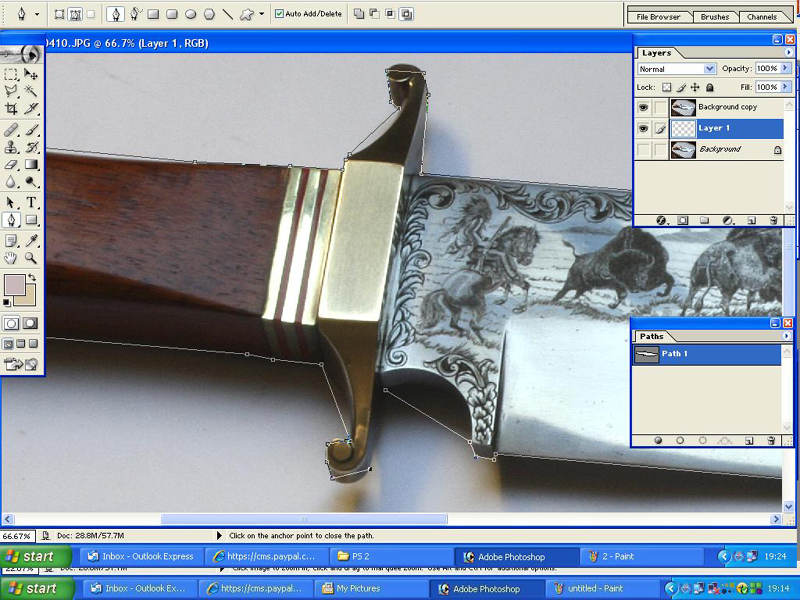 Select the ‘Add Anchor Point ‘ tool, the pen + Add an anchor point between each of the nodes that you have previously done, either side of a curve. 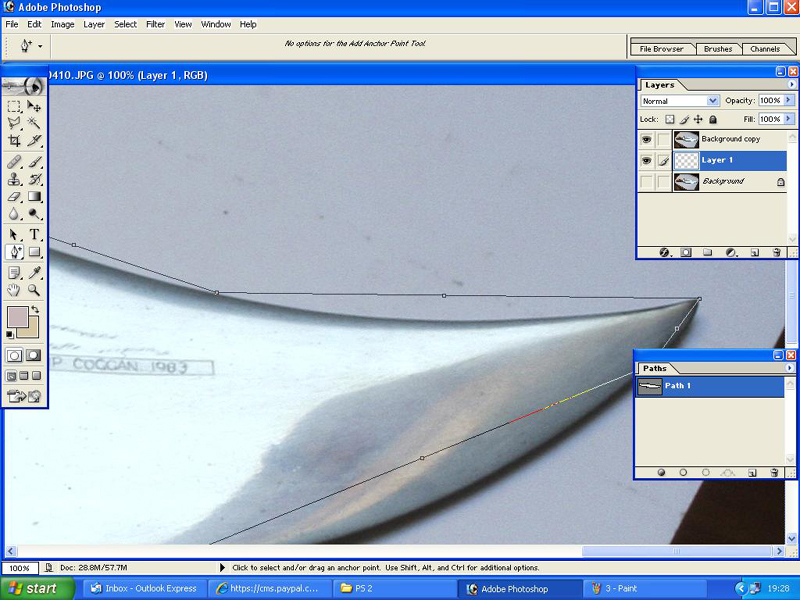 If you now click on this and move it you will see that it is possible to get a perfect curve. If the curve does’nt quite fit, grab the ‘antenna’ arms and pull/move them until the line fits. It might seem difficult at first but after some practice it becomes quite easy. My next pictures are exaggerated to show what happens. 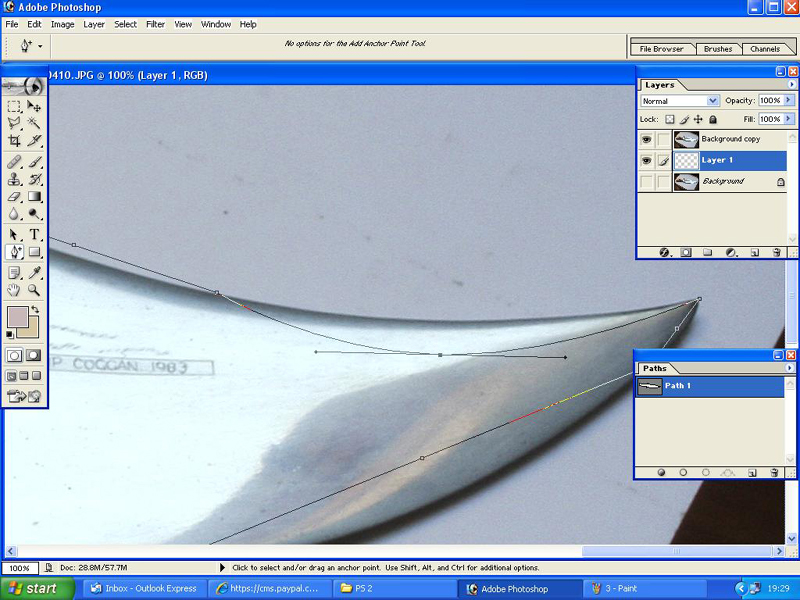 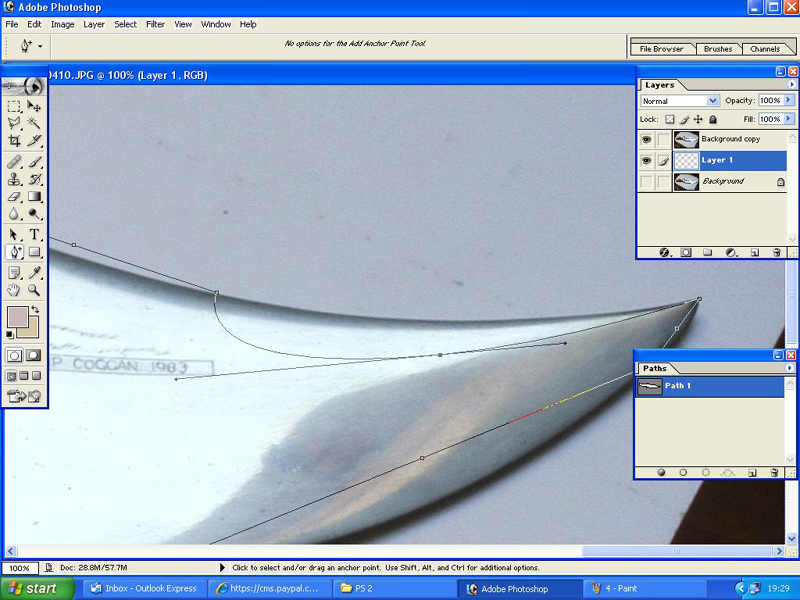 Once you’ve got the line to fit snugly to the contour, ( you might have to re-adjust a few ) Click the ‘Load Path as a Selection’ icon (third from the left) in Paths. This will cause the marching ants effect. Click ‘Select’ (top tool bar) and ‘Inverse’. 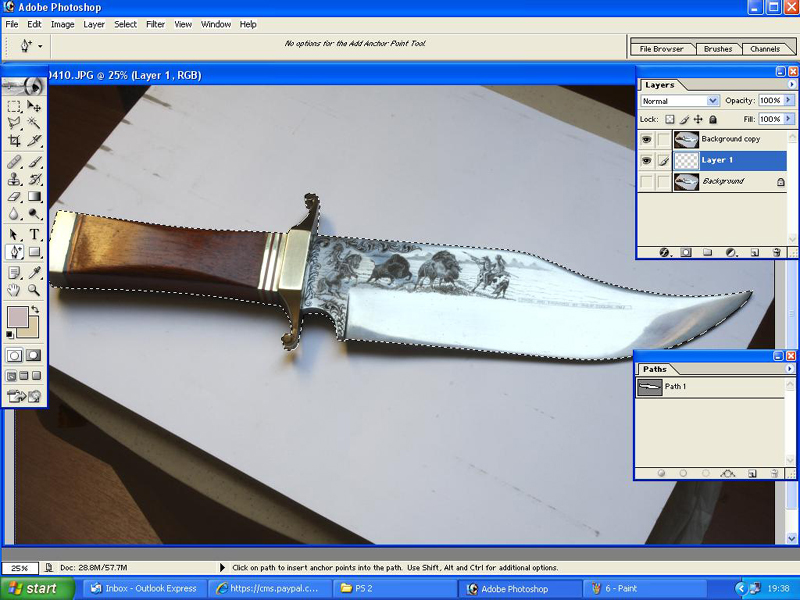 Zoom out so that you can see the whole picture. Ctrl – In Layers select the top Background layer (make it blue) Edit > Cut. This will cut out the knife from the background. 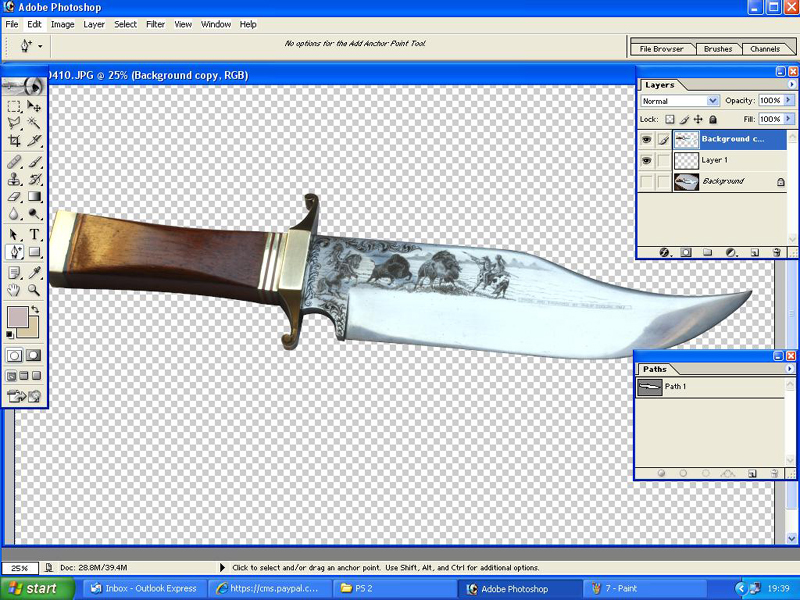 Now we’re going to colour the background. It can be one colour, or graded colours, paterns, or you could import another picture there. I’m going to use a dark and a light purple gradient. Click the big ‘Foreground colour’ square. Select your colour in the chart and Ok it. Click the big ‘Background colour’ square. Select your colour in the chart and Ok it. 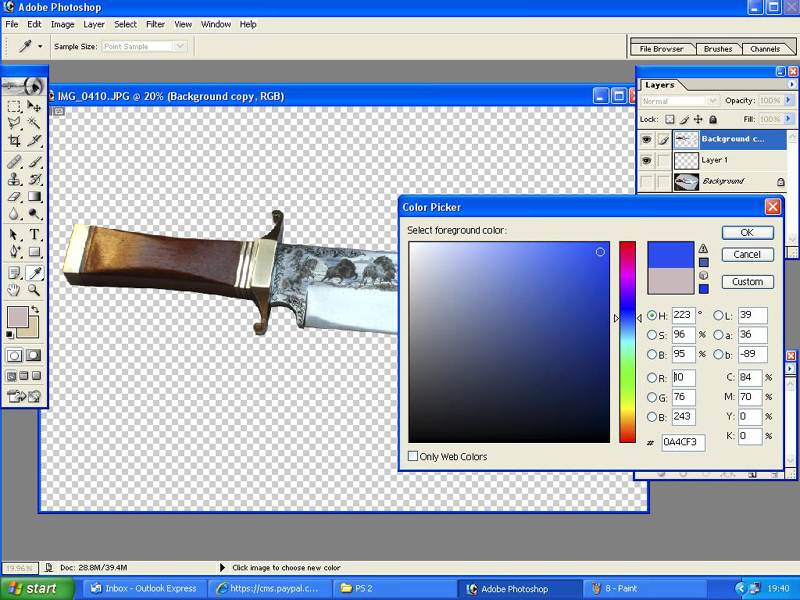 I going to create a diagonal gradient but you can create horizontal, vertical, any combination. Select ‘Layer 1’ (make it blue) If you want just the one colour, click the ‘Paint Bucket’ tool (sixth down on right hand side) if it’s not showing, right click it, and double click the picture background or Edit > Fill. The background will be coloured by whatever colour is in the Foreground Colour square. Select the ‘Gradient tool’ (sixth down) Draw a line vertical across the picture with the cursor. 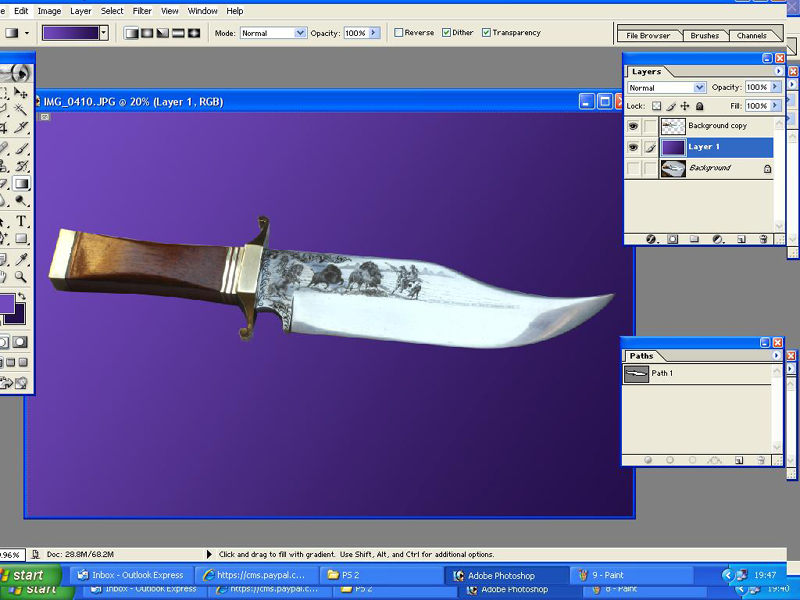 The next step is to blend in the knife with the background. Enlarge the picture. Select the ’Blur’ tool, (sixth down on the left) You’ll need the bluring circle to be about as big as mine in the next picture. If it’s not, click on ‘Brush’ (top tool bar) and adjust the slider. The top tool bar should read 'Normal' and '100%.' Select Background copy in Layers. Run the circle along the edge of the knife, try and get half the circle on the knife and half on the background. To get a realistic look, only blur the parts of the knife farthest away from you. In the picture only a part of the handle has been blured. 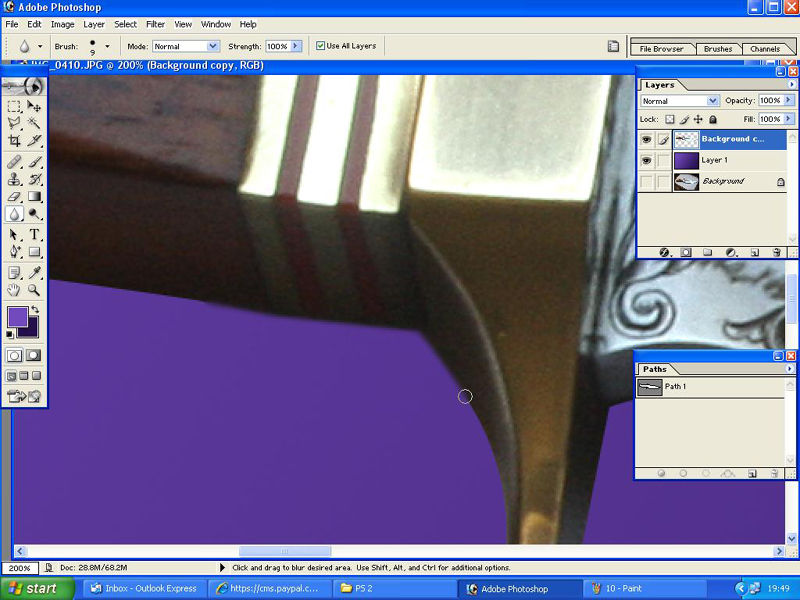 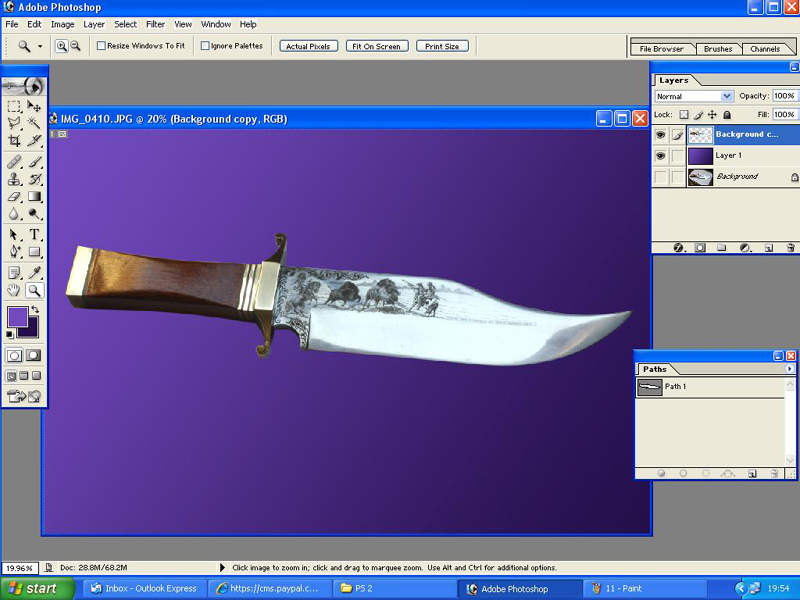  Have fun. Phil |
|
#96
|
|||
|
|||
|
Phil
You don't know It but you are a book author now. I have had lenses implants and have developed scar tissue (I have appointment to be fixed). My eye site is so bad, for each post, I copy the text, kick the font up to about 16 points and make It bold then print It to be able to read It with .250 reading glasses. Your post have such Beautiful Pictures, Text is so Interesting, Tutorials so Informative, I have printed the full posts, pictures and text on photo paper and made myself spiral bound book. I will add photo as soon as I get more paper. Thank You So Very Much for the Photoshop tutorials. Kenneth Crutcher |
|
#97
|
|||
|
|||
|
Glad to be of help Kenneth.
|
|
#98
|
||||
|
||||
|
Mr. Coggan,
Please let me take this opportunity to say thank you so very much for joining us here on the Lindsay forum. You have in the past and present inspired so many people. I have studied your work quite a bit and it motivates and humbles me. I wish I had the opportunity to meet you and study under you. But until that happens I hope you stay with us here on this forum and educate us. I am going to carefully read this thread more and irritate you with a lot questions. Thank you again. Rich |
|
#99
|
|||
|
|||
|
hi Phil .. I would like to double what Rich has said , I wish you lived close to me so I could look over your shoulder and learn more about the wonderful art of engraving .. there is only one other person as good as you and he is a friend of mine and that is Chris de Camillus . many thanks Phil ... ron p
|
|
#100
|
||||
|
||||
|
Ron,
Is this the same Chris DeCamillis that I know. I didn't know because the spelling was different. If this is the same guy, you are correct, he is a fabulous engraver. I took his class a few years back. Now we need to have Mr. Coggan teach us using the Lindsay tools. :whoo: How awesome would that be. Mr. Coggan, please let us know when you are going to have a class here in the U.S. so I can start saving. Rich |
 |
| Bookmarks |
|
|